UPC Duplicator: How to Duplicate Barcodes (And Why You Might Need to)

What exactly is UPC, universal product code?
UPC (Universal Product Code) is a regulated barcode. The numbers are purchased from the GS1 (formerly called the Uniform Code Council). Once purchased, the numbers are assigned to a product. Anywhere in the world that product is sold, it will use the same UPC.
Note, oftentimes people will say “UPC” when all they really mean is the barcode. There are many different types of unregulated barcodes. Code 39 and code 128 are some of the more popular ones.
Each of the barcodes below are the same number with different codes.
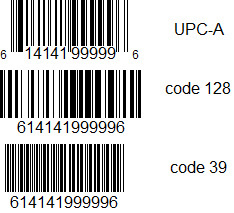
Why might someone need to duplicate barcodes or UPC codes?
There are many scenarios:
- Re-boxing items. Let’s say, as an example, the original box that a phone came in was damaged. When replacing the box, the serial number must be printed and applied to the outside of the new box.
- Buying in bulk and reselling individually. Let’s say the barcode is only on the outer box of 100 of the same item. When boxing as individual items, the number needs to be printed and applied.
- Individually packaging smaller components. When selling to Amazon they require that loose items must be bagged in a plastic bag, (because it’s easier for stacking). They require the barcode to be readable at all times. Since the hang tag on the item may move or turn over, the seller will scan the code and place it on the out bag in the center.
- Removing and re-barcoding the top sheet in a stack of items. Let’s say a manufacturer buys steel sheets on a pallet. Only the top sheet is barcoded. When the top sheet is taken, the worker scans the existing barcode and applies it to the next sheet.
- Tracking goods along the supply chain. A harvest of seeds creates a huge bundle of seeds. The bundle is traceable to the field, the picker, the time and date all via a barcode. Any time seed is taken from that bundle and placed in smaller containers, the barcode is scanned and attached. That way the seed is always traceable back to the bundle. The same scenario works with foods picked in the fields, and samples in a lab.
- Medical testing and lab results. In a lab the contact sheet showing the person getting a sample taken is barcoded. All sample vials taken from that person are labeled with duplicate barcodes (scanned from the contact sheet).
- Picking orders in a warehouse. When picking orders in a warehouse, the picker will have a barcode order sheet. Each product that is picked for that order is labeled with the barcode from the sheet. When the order gets to shipping, all the codes are scanned to be sure the right items are shipped.
- And many more applications...
How do you find the right hardware for your barcoding job?
Ask yourself the following questions:
- Will you be duplicating a standard barcode or 2D?
- What Is the size of the label you want to print?
- How many labels will you duplicate per week?
- Does the label need to last more than 6 months?
- Does your duplicator need to be portable or can it be placed on a desk?
- Are there any special requirements? (rough surface, outdoor use).
- Do you have pictures of the label you want to be duplicated to show an expert?
Solution
From large food stores to small mom and pop shops and production facilities, the UPC duplicator is designed for all. Any product that has a label that’s been through some wear and tear can easily be replaced. In production environments there’s no need to label every item in inventory, bulk stock can be stored under a master label then you can scan the existing label and apply to non-labeled stock as needed.
Inventory scanning problem solved!
Testimonials
"Tracking serialized components in our trains at Kawasaki used to be a daunting task. Routine changeout of serialized items and barcode labels that are concealed after installation would cause endless hours of unnecessary work removing parts to ensure serial numbers are accurately captured.
The barcode duplicator has improved our process by allowing all parts with concealed barcodes to have an additional duplicate barcode applied to a location that is scannable after installation. This has eliminated the unnecessary and wasteful labor that we used to use to remove the parts just to allow QC to scan the concealed label. This has saved Kawasaki hundreds of hours of labor in the short time we have had it in use."
--- Kawasaki Motors Manufacturing Corp., USA
"The system works like a charm and we’re already making progress. It’s perfect for our needs."
-One World Direct Logistics
“We needed the units to do ONE THING: Duplicate barcodes from existing packages that had been damaged, apply the new label to the box and send it out through our sortation system to be scanned and directed to its final destination. The Barcode Duplicator does exactly what we needed to do.”
-Boscov’s Department Stores
“We have now purchased multiple duplicators for each facility.”
-DHL
Barcode Label Replacement & Duplication Solutions for the UPC Duplicator
- Easy to use – No learning curve required
- Increase efficiency with mobile or fixed stand-alone solutions
- Space-saving printer prints widths from 1 to 4 inches
- Option to type in the barcode number with the KDU Plus, when the scanner can’t read a damaged label
